Sick of spending your entire Sunday editing a 60-second reel? Same.
Let’s be real: video editing is time-consuming. Cutting clips, adding captions, syncing music… it’s a grind. But what if you could offload most of that work to AI?
Tools like Runway and Pictory are changing the game by using machine learning to automate the boring parts of editing. No, they won’t direct your next indie short film—but they will turn raw footage into polished social content while you grab a coffee.
We tested both platforms. Here’s how to use them – and whether they’re worth your subscription.
What These Tools Actually Do (Without the Hype)
Runway and Pictory both use AI, but in slightly different ways:
- Runway is like the Swiss Army knife of AI video. It offers:
- Gen-2 for video generation (make clips from text)
- Motion tracking (auto-follow subjects)
- Background removal (green screen without the screen)
- Text-to-video editing (“remove the third clip”)
- Pictory is focused on repurposing content. It excels at:
- Turning blog posts → videos
- Creating highlight reels from long videos
- Auto-captioning and style presets
Neither requires prior editing experience. If you can click, you can edit.
Step-by-Step: Your First AI-Assisted Edit
Using Runway to Cut a Talking-Head Video
- Upload your clip to Runway’s timeline.
- Click “Remove Silence” to let AI cut out pauses and “ums”.
- Add subtitles with one click – AI transcribes and syncs automatically.
- Drop in a B-roll clip and let AI match the color grade.
- Export and pretend you worked for hours.
Using Pictory to Turn a Blog Post into a Video
- Paste your article URL into Pictory.
- Let AI scan for key points and pull stock footage.
- Pick a template (like “Instagram Carousel” or “YouTube Summary”).
- Tweak the narration – use AI voice or record your own.
- Download and publish. No Resolve, no Premiere, no headache.
Who This Is For (And Who Should Skip It)
✅ Perfect For:
- Social media managers pumping out daily content
- Solopreneurs without an editing budget
- Educators creating e-learning videos fast
- Bloggers jumping into video
❌ Not For:
- Hollywood editors (obviously)
- YouTubers needing frame-perfect precision
- Artists married to creative control
The Catch: What AI Still Can’t Do
- Understand narrative flow: AI won’t feel the emotional beat of a story.
- Handle complex edits: Multi-cam sync? Detailed VFX? Not yet.
- Be truly hands-off: You still need to review, tweak, and approve.
Also – cost. Runway starts at $15/month. Pictory at $19/month. Worth it if video is part of your workflow. Expensive if you’re just testing the waters.
The Verdict: Should You Use AI Video Editing?
If you need to edit videos faster and aren’t obsessed with granular control: absolutely.
These tools won’t replace DaVinci Resolve or Adobe Premiere. But they weren’t meant to. They’re here to handle the repetitive tasks-so you can focus on the big picture.
Your phone is already full of clips. Why not let AI help you actually do something with them?
Tools Mentioned:
💬 Did this save you time? Tag @thesundayscout in your first AI-edited video!
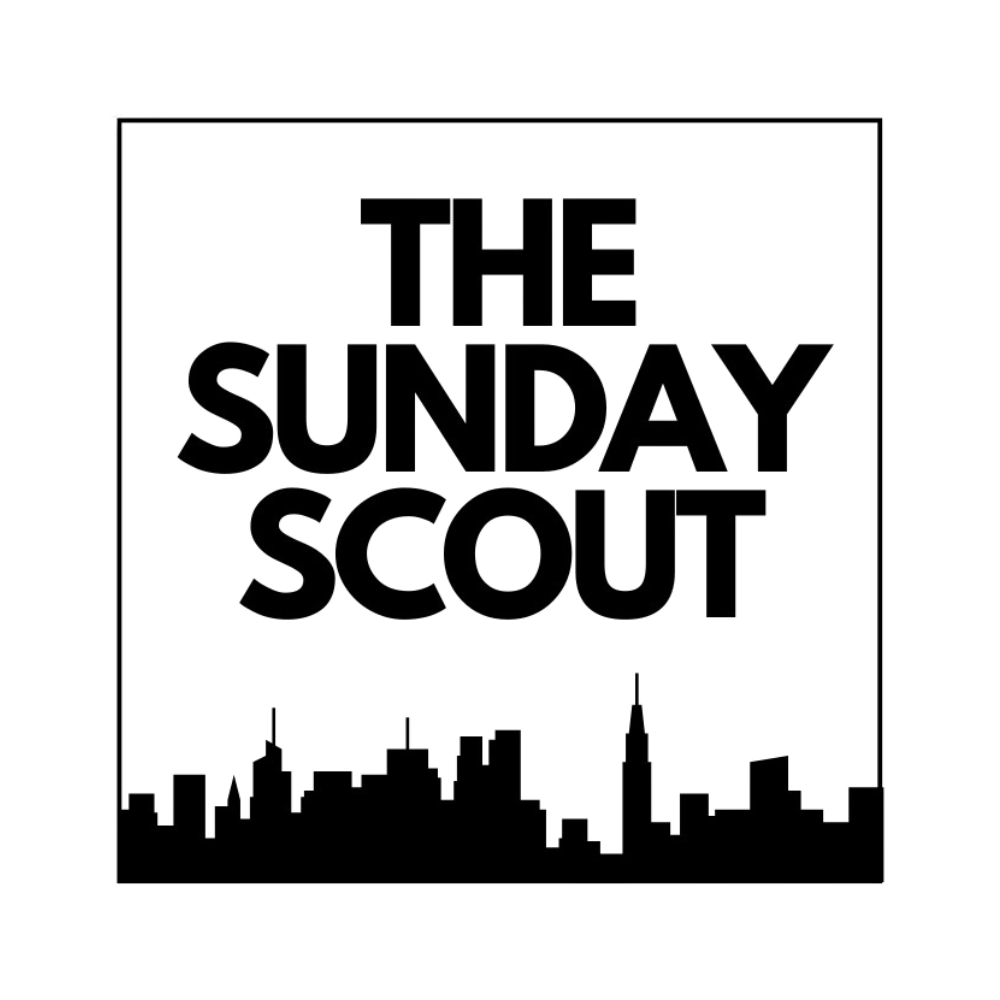







Leave a Reply